
What is wpDataTables
wpDataTables is a popular plugin for WordPress that allows you to create amazing looking tables and charts.
Using the free wpDataTables plugin and our PRO plugin you can build tables and charts from the data returned from your JSON API.
Requirements
To get this integration up and running, you will need:
- wpDataTables Plugin
- Free WPGetAPI Plugin
- PRO Plugin
- An API that returns JSON data suitable for a table
How it works
This is a no-code integration to create tables from API data.
Once the plugins are installed and you have setup your API and endpoint, you will see a new wpDataTables button within each endpoint.
Clicking this button will create a new table within wpDataTables. You then simply need to copy the shortcode for that table and add to the page wherever you want the table to be shown.
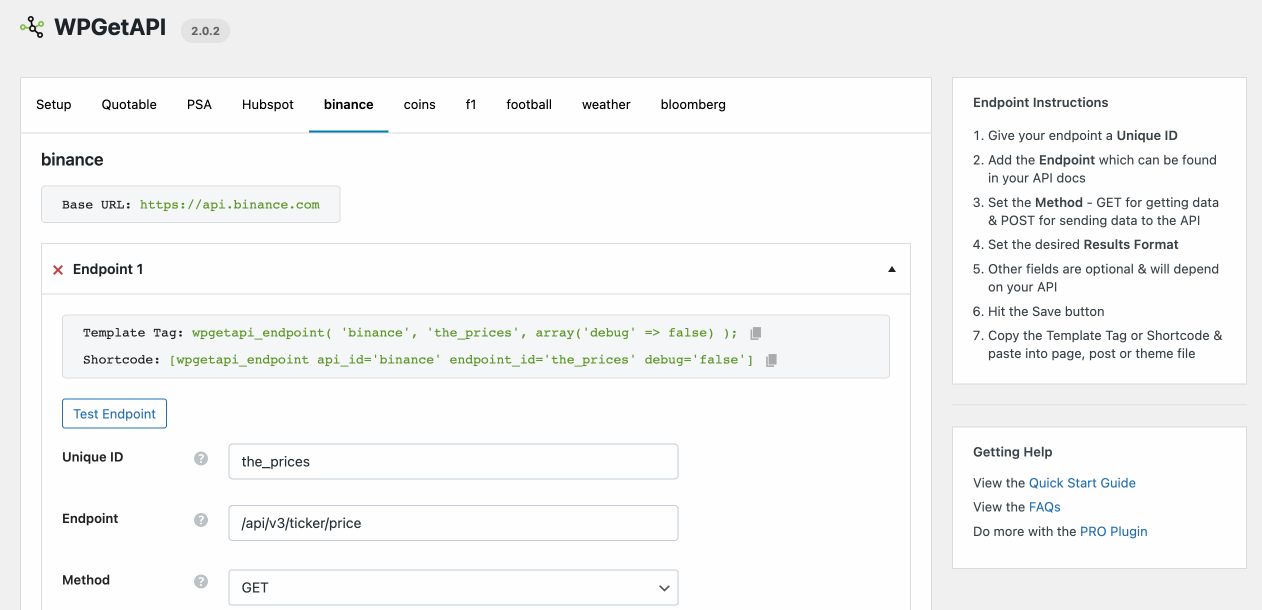
When viewing the table on the front end, the API will be called and the table data updated on page load.
Step by Step Instructions
Let’s look a bit deeper at how we can create amazing looking charts and tables using API data.
Step 1: Create API & endpoint
The first step is to add a new API and a new endpoint. Follow the Quick Start guide if you haven’t done this already.
Step 2: Test the endpoint
Once your endpoint is setup, you should test it by clicking on the Test Endpoint button. The data returned should be in JSON string format like shown below.
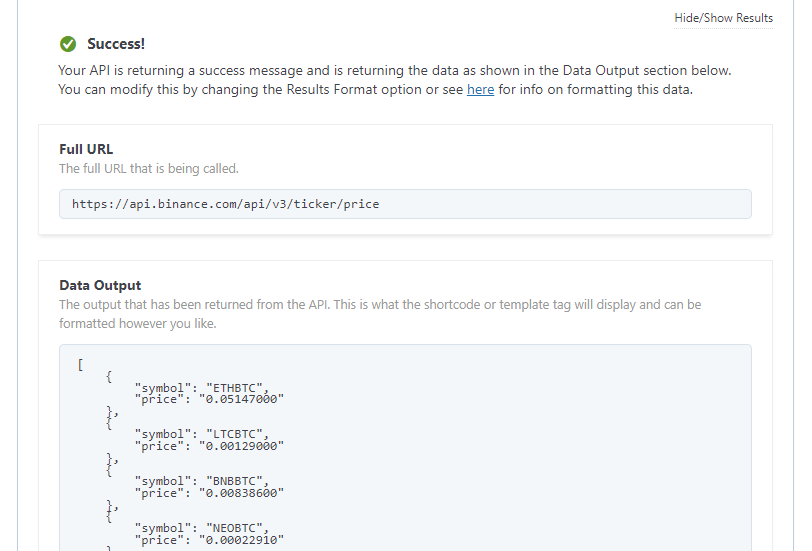
Step 3: Create a wpDataTable
Once you are happy that the data returned looks good, you simply need to scroll to the bottom of the endpoint and click the Create wpDataTable from this endpoint button.
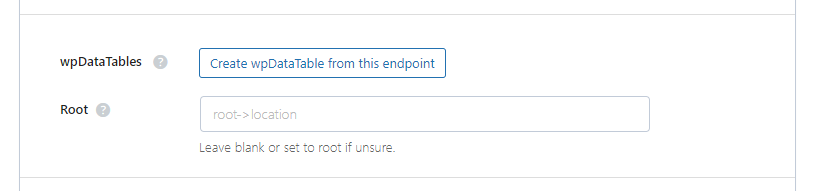
Clicking this button will create a new table within wpDataTables that will be associated with this endpoint. After successfully creating the table, you should see some new options and information as shown below.
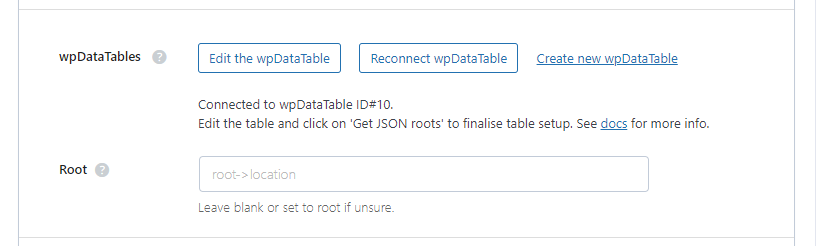
It tells us we are connected to the new wpDataTable we just created.
There are also options to Edit the wpDataTable, Reconnect wpDataTable and Create new wpDataTable. These options will do the following:
- Edit the wpDataTable – this will take you to the wpDataTable to edit and test the layout of the table
- Reconnect wpDataTable – this will refresh the table and the API data within the table
- Create new wpDataTable – this will create a new wpDataTable that will be associated with this endpoint
Step 4: Edit the wpDataTable
Click on the Edit the wpDataTable button to be taken to the table. This is where you can edit the table and setup how it should look.
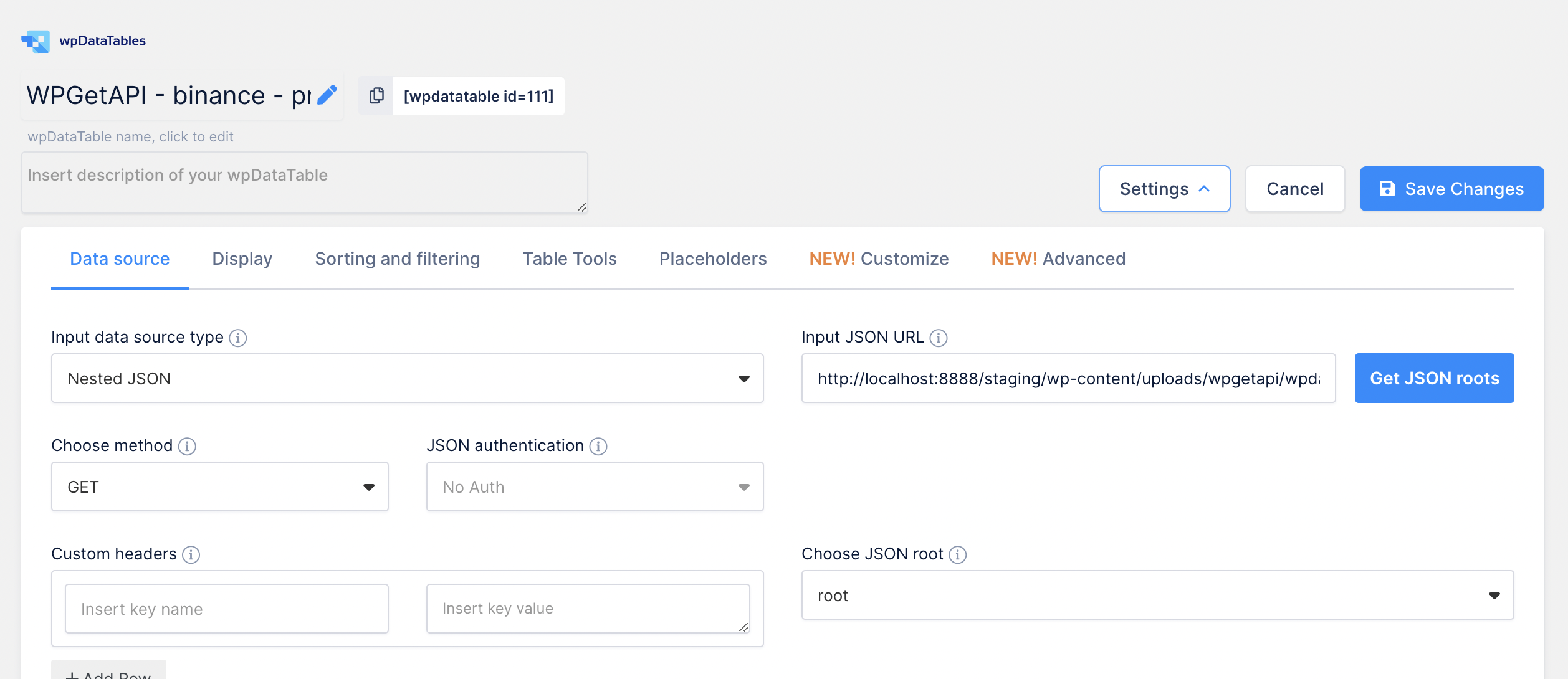
But the first thing you should do when editing the table is to click on the Get JSON roots button so that you can set which data should be displayed. After setting the root, hit the Save Changes button.
Hint: We’ve noticed that sometimes the Get JSON roots button can get ‘stuck’. Simply hit Save Changes, reload the page and it should then work.
You can now setup your wpDataTable any way you like using the options within this page.
Step 5: Add the wpDataTable
Now you simply need to copy the wpDataTable shortcode and paste it into your page or wherever you like.
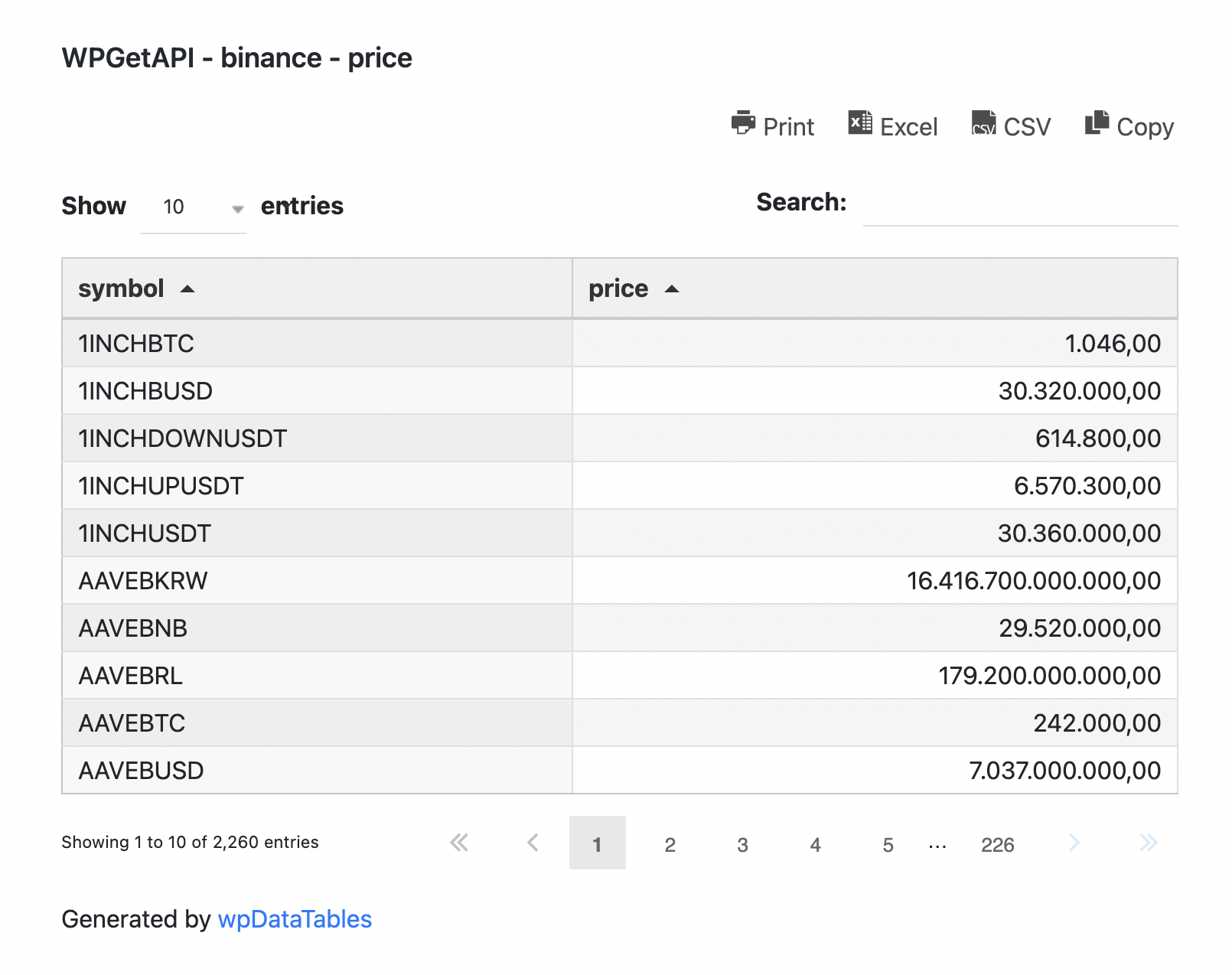
When the page is viewed, our plugin will recognise that this table is tied to the endpoint and will call the API before displaying the data, meaning that the table data is always fresh.
You can also set a cache time within the endpoint if you want to avoid calling the API on every single page load.
Technical Details
When creating a new table by pressing the Create wpDataTable from this endpoint button, a few things are happening in the background which are worth mentioning here.
Firstly, a new Nested JSON wpDataTable is created and we grab the id of that new table.
Next, the PRO plugin will call your endpoint and then create a new JSON file which contains the resultant data from the API. This file is stored within the wpgetapi folder within your uploads folder. The path will look something like this: https://yourwebsite.com/wp-content/uploads/wpgetapi/wpdatatables-1-446e71d10f52.json
The number at the middle of the file indicates the table id.
We then add this file as the source of the Input JSON URL field. wpDataTables then reads the data in this file and outputs the table.
Finally, when you add the wpDataTable shortcode to a page, the PRO plugin will grab the id from the shortcode and check if it this table is tied to an endpoint. If it is, it will call the endpoint and update the data in the file with the new API data, leaving you with fresh data in the table.
