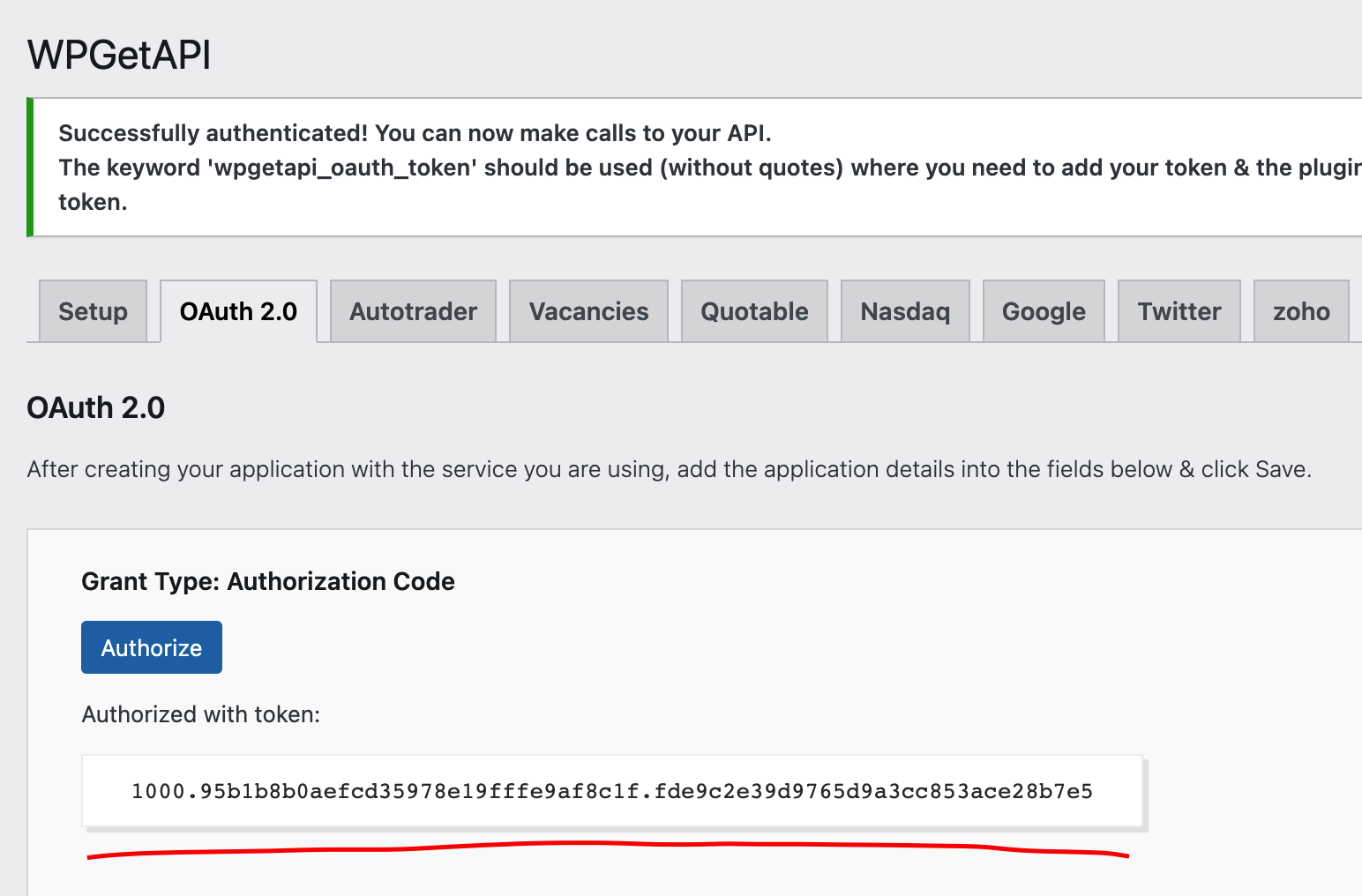
Connect to an external API using OAuth 2.0 authorization
This plugin extension allows you to connect to an API that requires OAuth 2.0 authorization. This extension automatically handles the access token and the background refresh of the token using a variety of different Grant Types.
View FeaturesSee it in action
Check out how easy it is to create WooCommerce products.
Trusted by thousands of businesses like yours
Over 7,000 websites & businesses use our plugins to do amazing things with APIs. Our plugins and our amazing support is like having an API developer in your back pocket. You get all the tools you need to streamline your API integrations plus premium access to our amazing support team who will help you every step of the way.
Nothing but 5 star reviews
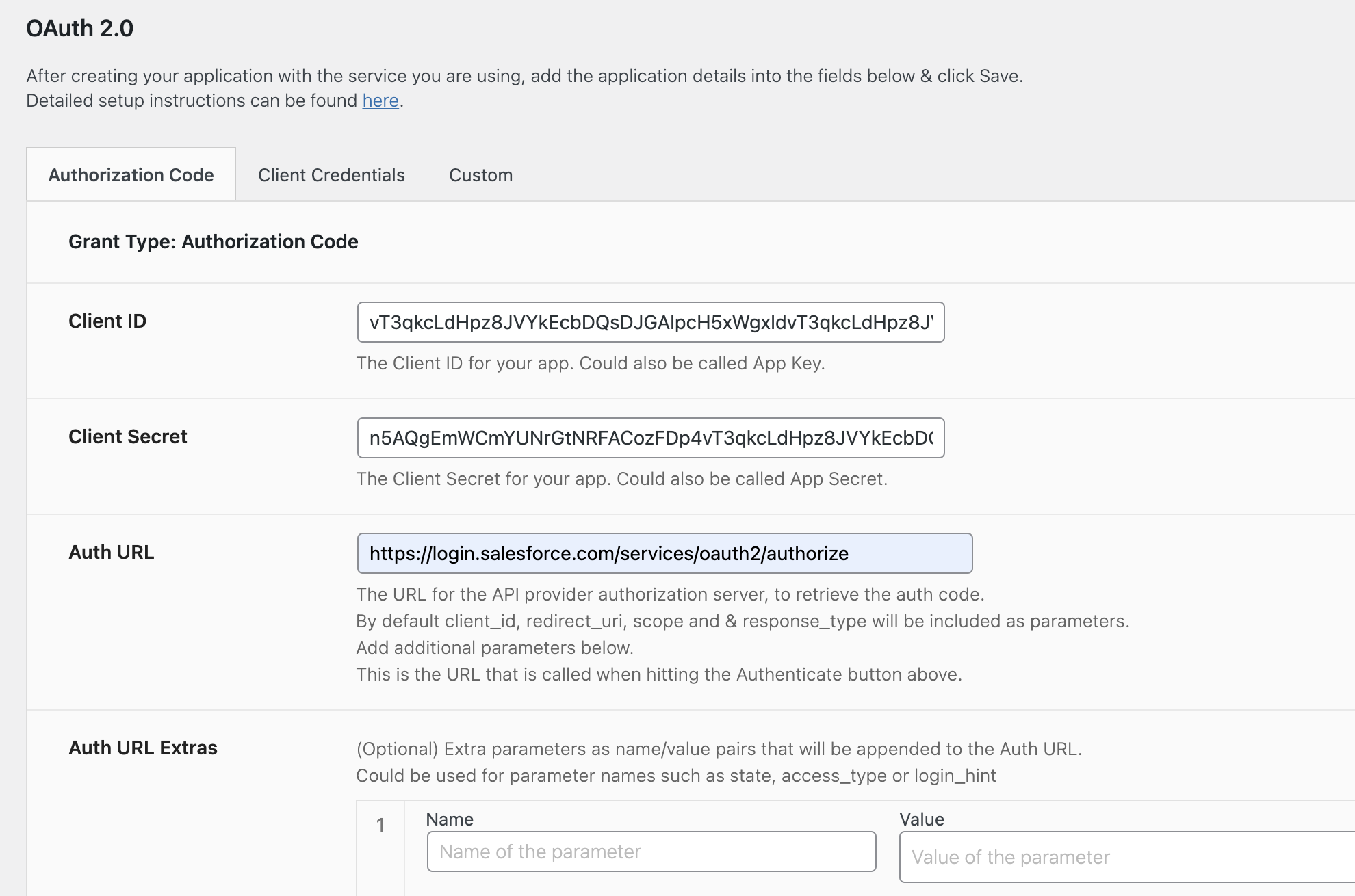
Multiple Grant Types
Connect to an API that require authorization via the OAuth 2.0 method using the following Grant Types:
- Authorization Code
- Authorization Code with PKCE
- Client Credentials
- We’ve also added a ‘custom’ option for API’s that don’t strictly follow a protocol
Note that this plugin can only connect to a single API using OAuth 2.0, it does not support connecting to multiple OAuth 2.0 API’s.
Automatic Token Refresh
Once you have saved your OAuth 2.0 details, you can then click either the ‘Authorize’ or ‘Get Token’ button (follow the prompts, if there are any). You should then receive an access token and a refresh token which the plugin will save. From there you simply need to add the keyword ‘wpgetapi_oauth_token’ wherever your token needs to go in the subsequent API calls and the plugin will keep your token up to date.
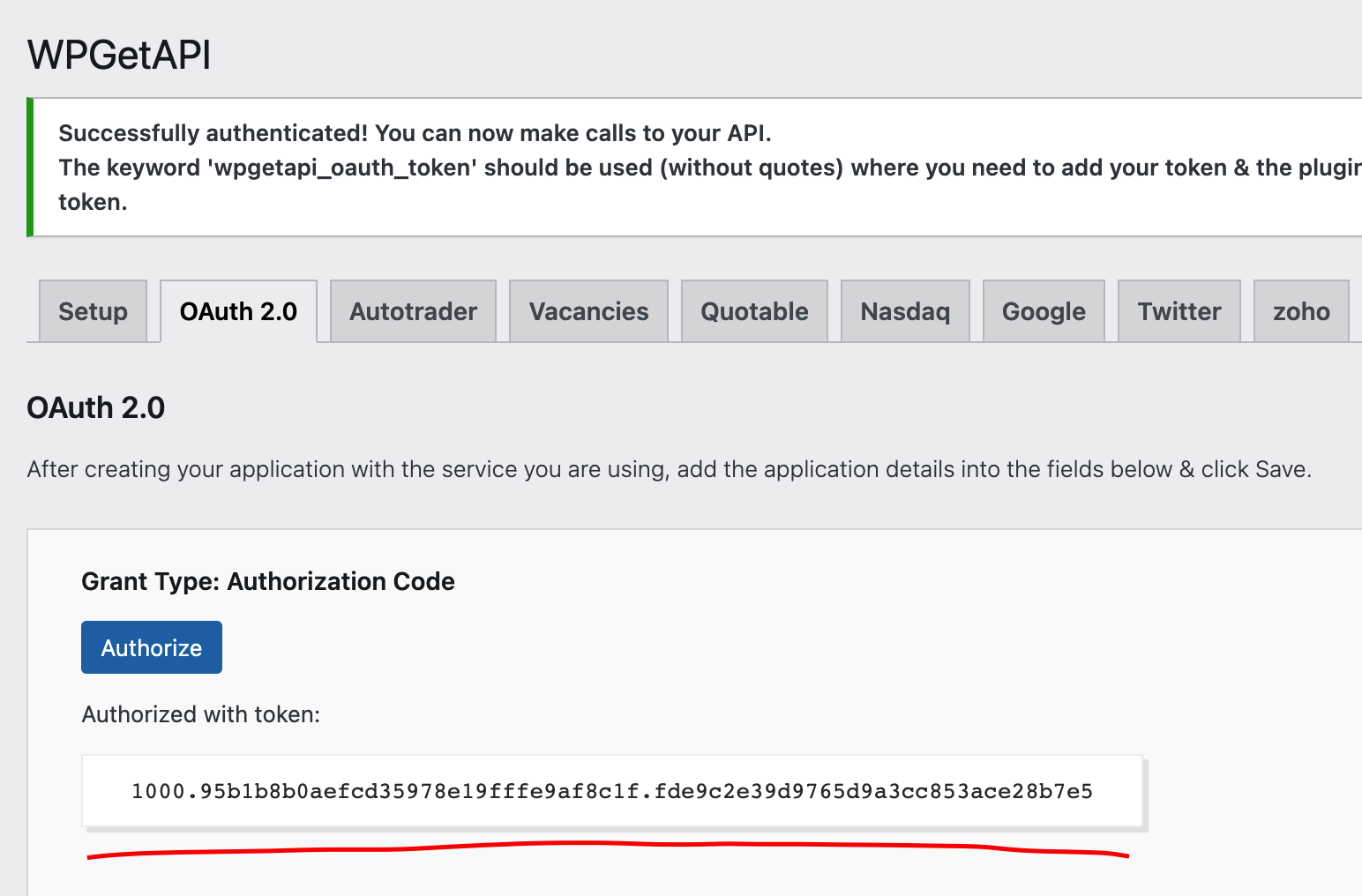
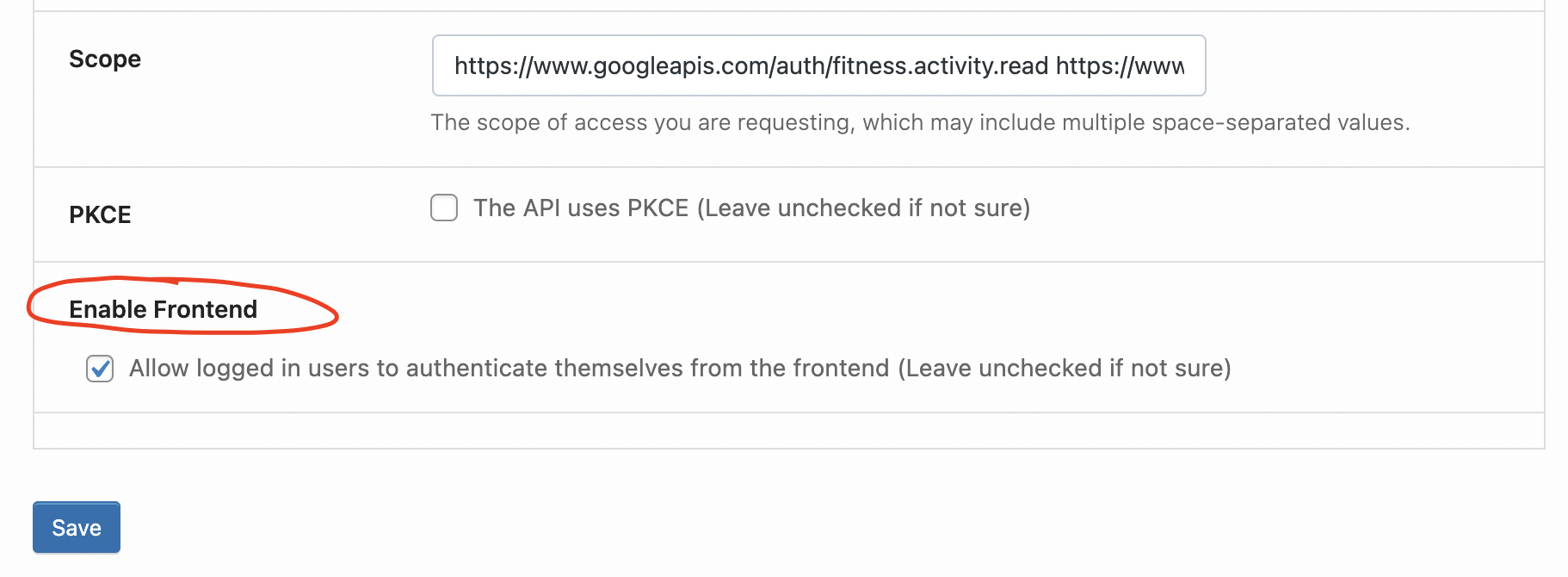
Authorise Individual Users
When using the Authorization Code Grant Type, you can enable the authorisation of individual users on your website. This means that you can set up a button or a link on your site and users could, for example, authorise your Google app to get a users data from their Google account. This could be their Google Fit data, Google Analytics data or anything else that your app is setup for. Each users auth token is saved within their WordPress user account.
Streamline your OAuth 2.0 connection
Grant Types
Authorization Code (with or without PKCE), Client Credentials or a custom option for flexibility.
Token Refresh
Expiring tokens are automatically refreshed in the background, ensuring connection is always on.
Token Keyword
Simply add the keyword ‘wpgetapi_oauth_token’ wherever your token needs to go in the API calls.
Choose your plan
for the OAuth 2.0 Plugin
Easily cancel anytime from your account.
FREE
WPGetAPI is a free WordPress plugin available in the WordPress plugin repository.
The free version allows you to connect to any API easily from your WordPress website.
Premium extensions, like this OAuth 2.0 Plugin, add extra features and allow you to do more with your APIs.
Personal
Agency
Frequently Asked Questions
What types of payment do you accept?
We accept Visa and Mastercard payments through Stripe and PayPal.
Which currency is the pricing?
All of our pricing is in USD.
Do I still need the free version?
Yes, the free version is required when using any of our paid plugins. You can download it from the WordPress plugin directory.
Can I use on staging sites?
Yes, the licensing system allows you to use the plugins on your staging site, and this won't count to the number of licenses you have used. The licensing system will ignore staging, dev and localhost environments if your URL matches any of the following: localhost, 10.0.0.0/8, 172.16.0.0/12, 192.168.0.0/16, *.dev, .*local, staging.*
Will my plugin work if I cancel?
Your plugin will still work but you will not receive plugin updates or support for the premium plugin.
Do subscriptions auto renew?
Annual licenses auto renew each year but this can be changed to manual at any time from your account.
Do I have to pay extra for support?
No, you will never pay anything extra for support. All of our plugins include some of the best support you are likely to find anywhere.
Will you help me set up the plugin(s)?
Yes, we we are more than happy to help with the set up of our plugins. We can help you over emails or if you provide an admin login, we can log in and set things up in a flash.
I have been doing the WordPress thing for almost a decade, Brant and team at WPGETAPI raised the bar today. If you are pushing data to API’s this plugin, particularly the PRO version is 100% essential.
The plugin is well-supported by the developer who took the time to answer my questions promptly and on the weekend, too! Highly recommended.

