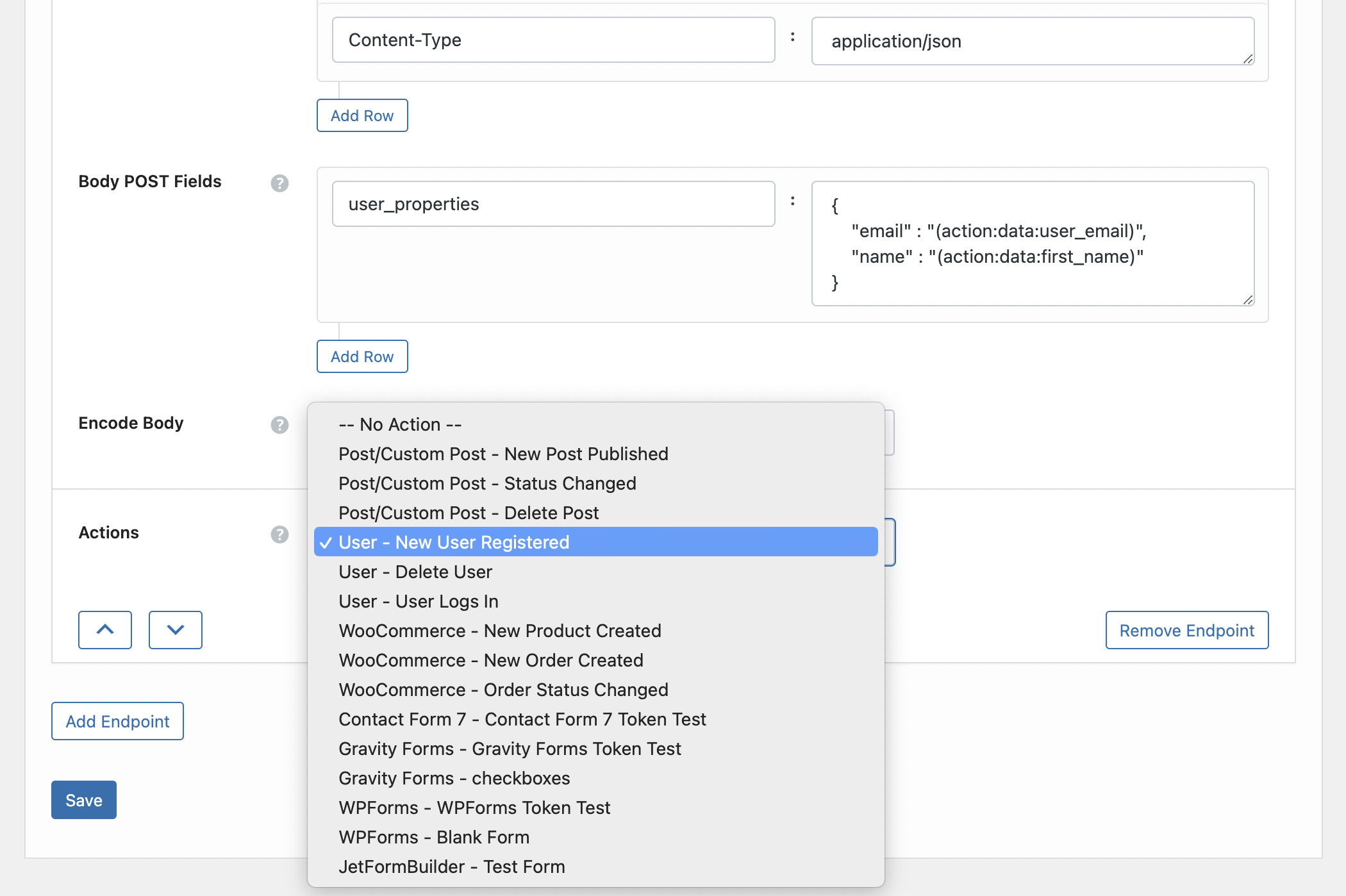
The most powerful WordPress API plugin available
Automate your API calls with Actions, format data as HTML or tables, chain multiple API calls together, caching, send form data to your API, send WooCommerce orders, send logged-in user info to your API and so much more.
No code and no expensive developers.
View FeaturesSee it in action
Check out how easy it is to create WooCommerce products.
Trusted by thousands of businesses like yours
Over 7,000 websites & businesses use our plugins to do amazing things with APIs. Our plugins and our amazing support is like having an API developer in your back pocket. You get all the tools you need to streamline your API integrations plus premium access to our amazing support team who will help you every step of the way.
Nothing but 5 star reviews
Built-in Integrations

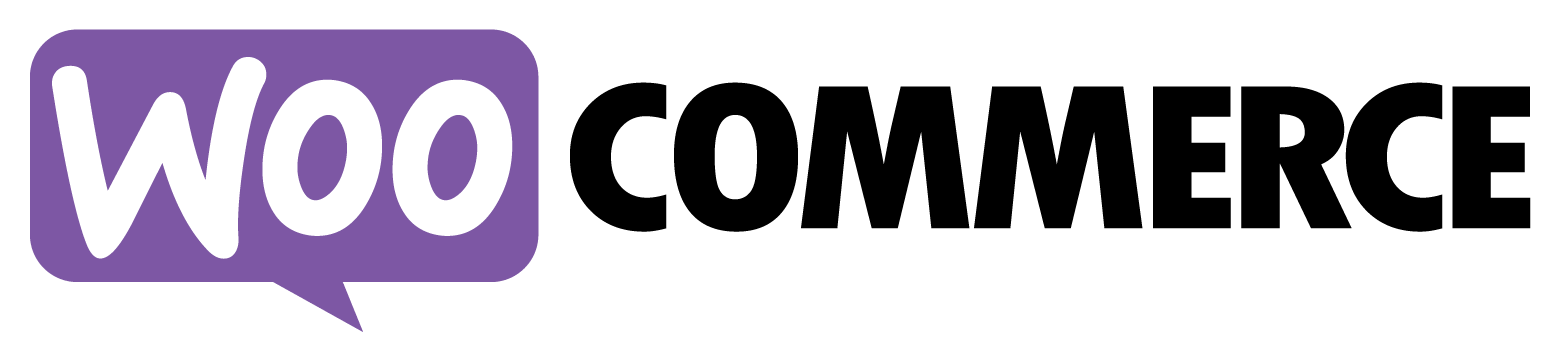
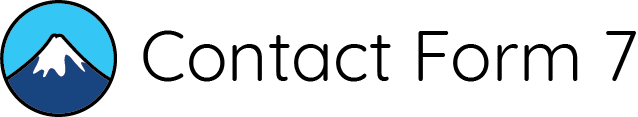



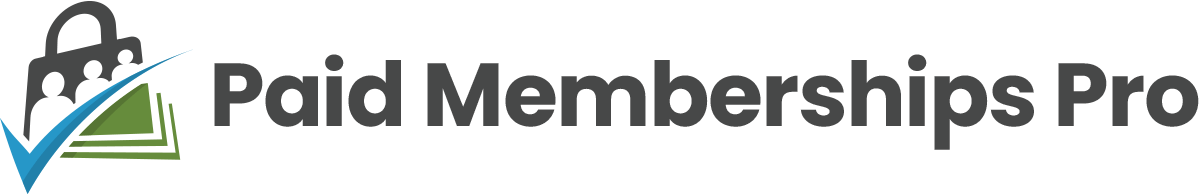



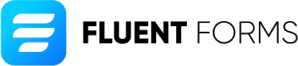
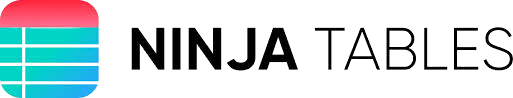

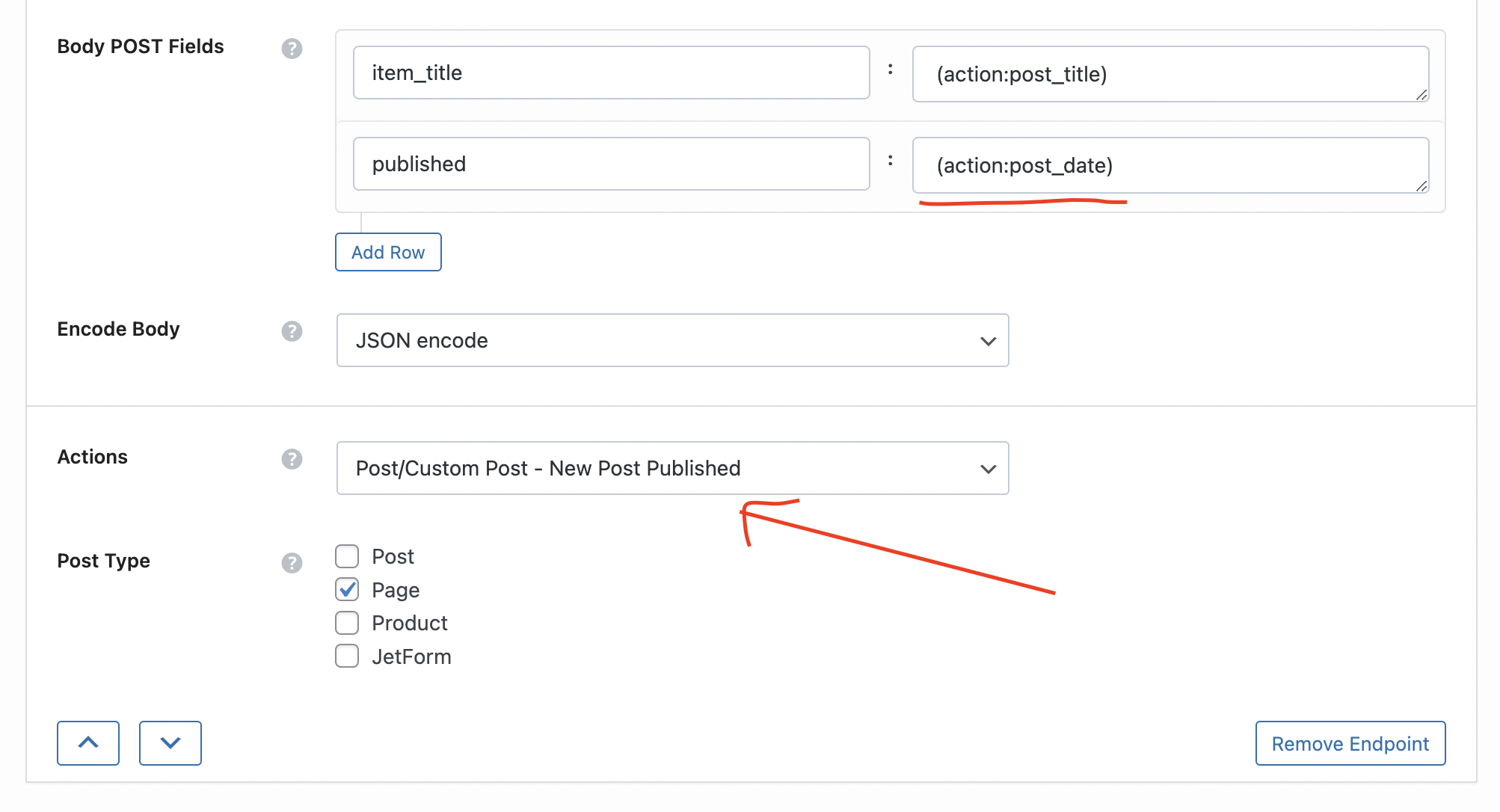
Automate your API with Actions
Setup your endpoint and select an Action so that your API is called anytime this action runs. You can then send any piece of data related to this action to your API, without writing a single line of code.
You can use Actions to call your API when:
- A new user registers, logs in or is deleted
- A new post (or custom post type) is created, deleted or changes status
- A WooCommerce product or order is created or changes status
- A form is submitted using Gravity Forms, Contact Form 7, WPForms, JetFormBuilder & more
- A user purchases using Paid Memberships Pro or Easy Digital Downloads
Send any piece of data using Tokens
Tokens open up a world of possibilities for your API connections, with zero code of course!
- A user fills out a form on your website – send the form data to your API with Tokens.
- A user registers on your site – send their details to your API with Tokens.
- You’ve made a WooCommerce sale – send the order data to any API with Tokens.
- Get stock levels for products – send SKU to your API with a Token and get the stock back.
Tokens provide functionality to your API connections that would take hours and hours for a developer to implement in code.
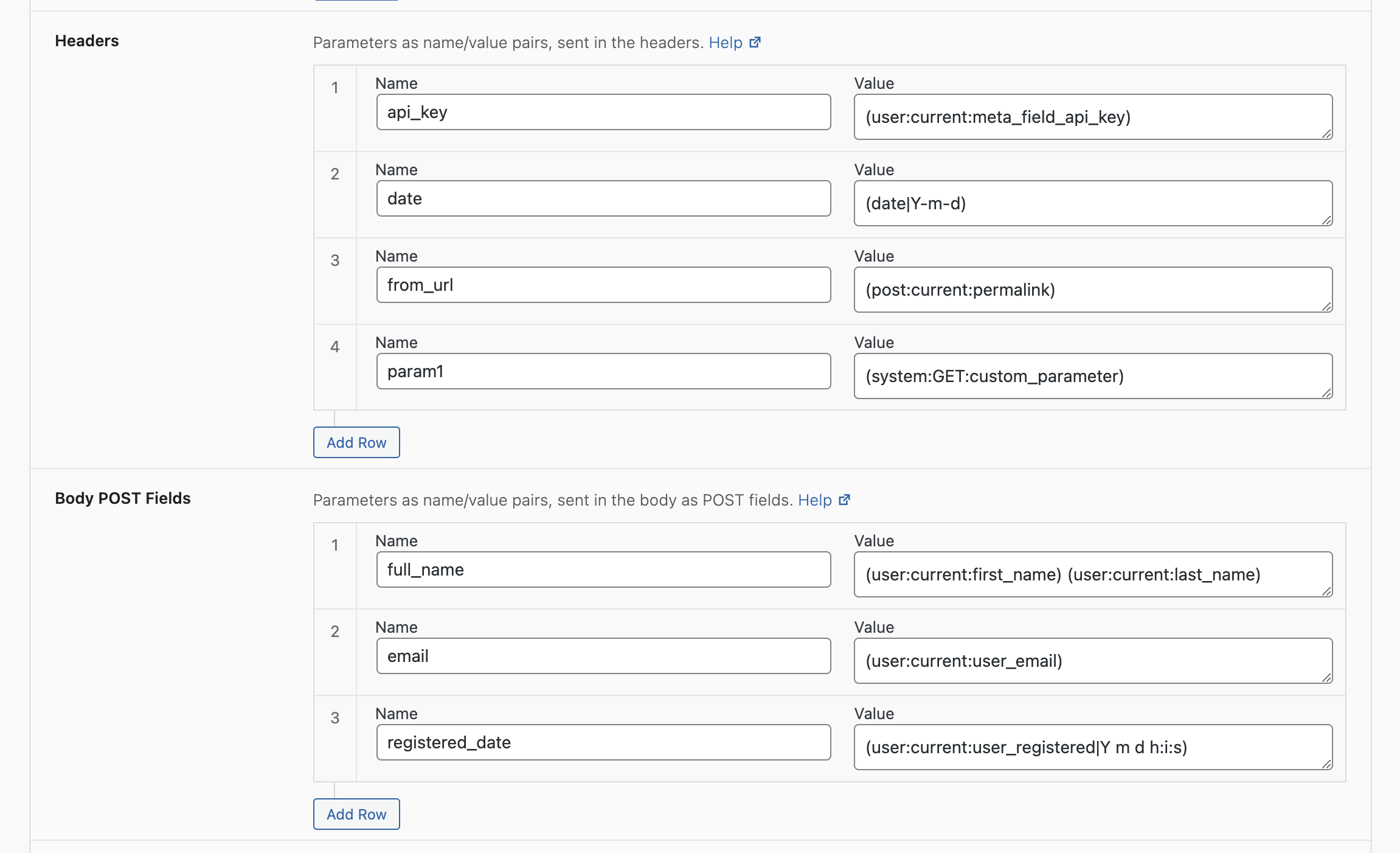
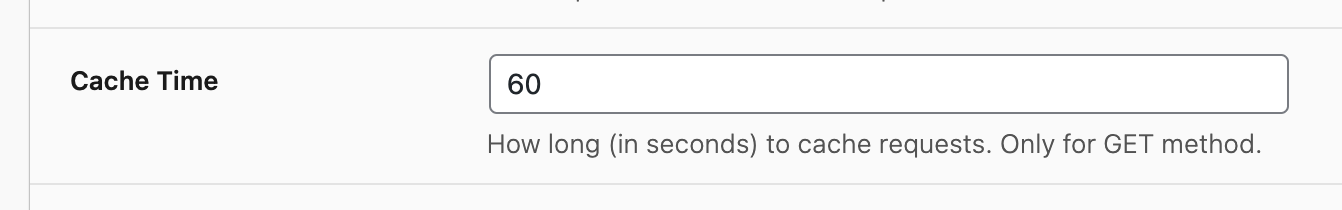
Cache API calls
Caching your API calls can improve website performance as well as avoid being charged extra $$ for going over API call limits.
When caching is activated, instead of calling the API every time the page loads, the first visitor’s call to the API will save the API data within your website. Subsequent visitors then access this saved data, avoiding multiple API calls and improving speed.
API call limits can result in data disruption or extra fees. Caching helps manage these limits by letting you set the interval, determining the maximum daily API calls. For instance, setting the interval to 3600 seconds (1 hour) results in a maximum of 24 daily calls to the endpoint, making it simple to stay within the API’s limits.
Format API data as HTML
The output of your API data can be formatted into HTML by simply adding the format='html' attribute to your shortcode.
This will wrap the entire API output in a div and also wrap individual API items in div, li or span tags (your choice). It also handles nested API data and can also automatically output the API keys as labels.
You can then easily style your new HTML any way you like with CSS. Works with JSON and XML APIs.
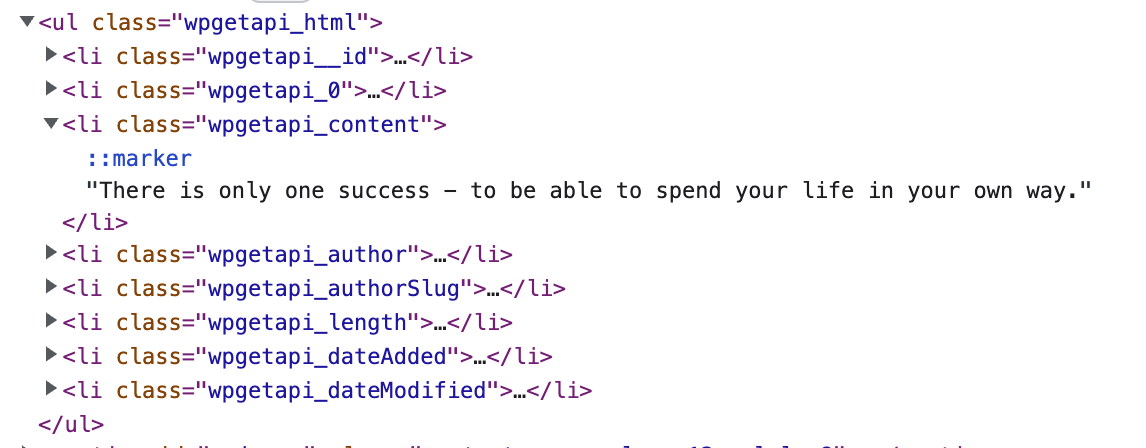
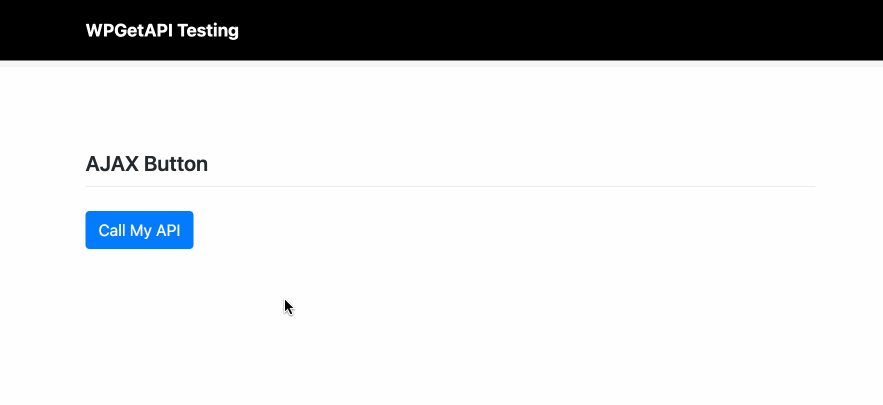
Call your API using an AJAX button
By simply adding the AJAX attribute to your endpoint shortcode, a button will be embedded on your page and once clicked, will call your API and return the results to the page.
The button and its behaviour is customisable through shortcode attributes allowing you to hide the button after clicking, change the text of the button and add a spinner.
The returned output is also compatible with the format=”html” attribute so that your output can be easily styled.
Do amazing things with APIs
Actions
Automate your APIs by using Actions that run when a user registers, a new post is created, a form is submitted, a user logs in, a WooCommerce order is placed and more.
Tokens
Grab bits of data from your WordPress website (without code) such as form submissions, user data, WooCommerce data and more to then easily send to your API.
Format as HTML
Add format=”html” to your shortcode which will automatically format your API data as HTML, which can then be styled any way you like with CSS.
Dynamic Variables
Dynamic variables allow you to capture and send form data to your API (this requires small PHP code snippets).
Caching
Caching your API calls will help the speed of the webpage that you are displaying your API on.
Base64 Encoding & HMAC
Provides simple methods to set a base64 encoded Authorization header or a HMAC signature.
Chain API calls
Chain calls using shortcode attributes. Gather data from one API call and use that in subsequent call.
Nested Data
Selectively display whichever data you like from your API. Simply add keys=”key1,key2″ and so on to your shortcode. Works with nested, multidimensional data.
Send with AJAX
Automatically output a customizable button that will call your API when it is clicked.
Choose your plan
for the PRO Plugin
Easily cancel anytime from your account.
FREE
WPGetAPI is a free WordPress plugin available in the WordPress plugin repository.
The free version allows you to connect to any API easily from your WordPress website.
Premium extensions, like this PRO Plugin, add extra features and allow you to do more with your APIs.
PRO
PRO Plus
Frequently Asked Questions
What types of payment do you accept?
We accept Visa and Mastercard payments through Stripe and PayPal.
Which currency is the pricing?
All of our pricing is in USD.
Do I still need the free version?
Yes, the free version is required when using any of our paid plugins. You can download it from the WordPress plugin directory.
Can I use on staging sites?
Yes, the licensing system allows you to use the plugins on your staging site, and this won't count to the number of licenses you have used. The licensing system will ignore staging, dev and localhost environments if your URL matches any of the following: localhost, 10.0.0.0/8, 172.16.0.0/12, 192.168.0.0/16, *.dev, .*local, staging.*
Will my plugin work if I cancel?
Your plugin will still work but you will not receive plugin updates or support for the premium plugin.
Do subscriptions auto renew?
Annual licenses auto renew each year but this can be changed to manual at any time from your account.
Do I have to pay extra for support?
No, you will never pay anything extra for support. All of our plugins include some of the best support you are likely to find anywhere.
Will you help me set up the plugin(s)?
Yes, we we are more than happy to help with the set up of our plugins. We can help you over emails or if you provide an admin login, we can log in and set things up in a flash.
I have been doing the WordPress thing for almost a decade, Brant and team at WPGETAPI raised the bar today. If you are pushing data to API’s this plugin, particularly the PRO version is 100% essential.
The plugin is well-supported by the developer who took the time to answer my questions promptly and on the weekend, too! Highly recommended.
| Free Plugin | PRO Plugin | |
|---|---|---|
| Connect to unlimited APIs | ||
| Connect to unlimited endpoints | ||
| GET, POST, PUT, DELETE | ||
| Headers, query string, body fields | ||
| Gutenberg block | ||
| Template tag | ||
| Shortcode | ||
| Actions | ||
| Tokens & Dynamic variables | ||
| Format as HTML | ||
| Caching | ||
| Chaining of API requests | ||
| Call API with AJAX | ||
| WooCommerce, LifterLMS & PMP orders | ||
| Nested data display | ||
| Base64 encoding | ||
| XML APIs |

