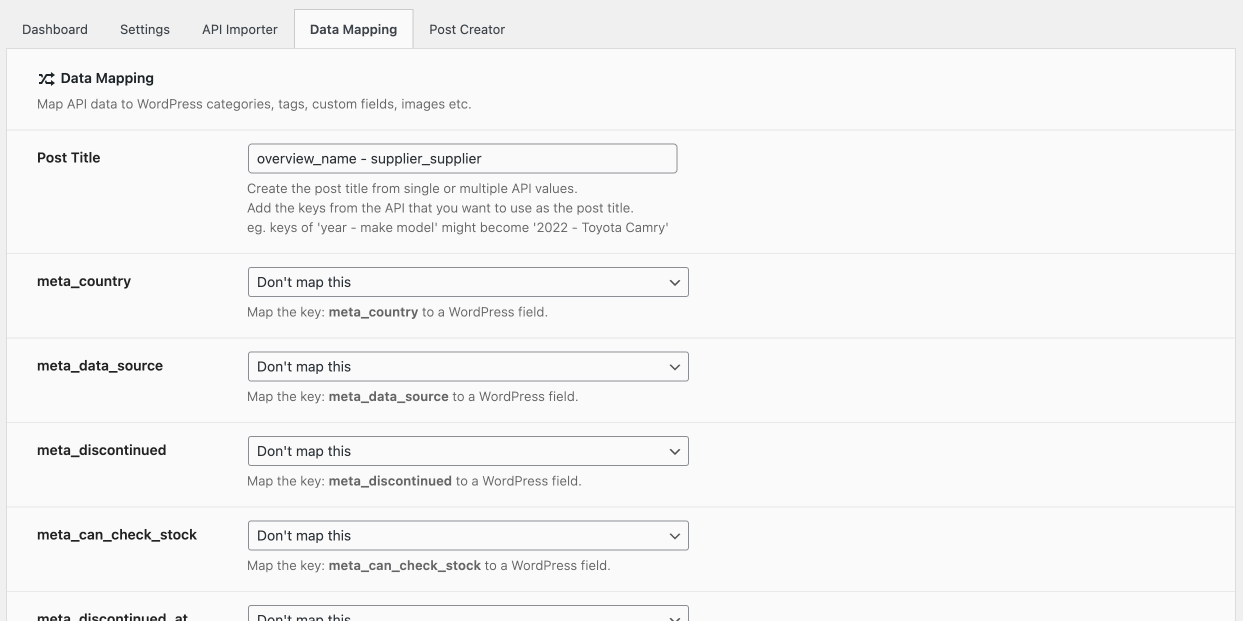
Create custom posts from APIs
Import items/listings/products from your API and create pages, posts or custom posts from these items. You can map the API fields to WordPress custom fields, featured image, post content, taxonomies & tags plus options to keep your WordPress posts in sync with your API.
View FeaturesSee it in action
Check out how easy it is to create WooCommerce products.
Trusted by thousands of businesses like yours
Over 7,000 websites & businesses use our plugins to do amazing things with APIs. Our plugins and our amazing support is like having an API developer in your back pocket. You get all the tools you need to streamline your API integrations plus premium access to our amazing support team who will help you every step of the way.
Nothing but 5 star reviews
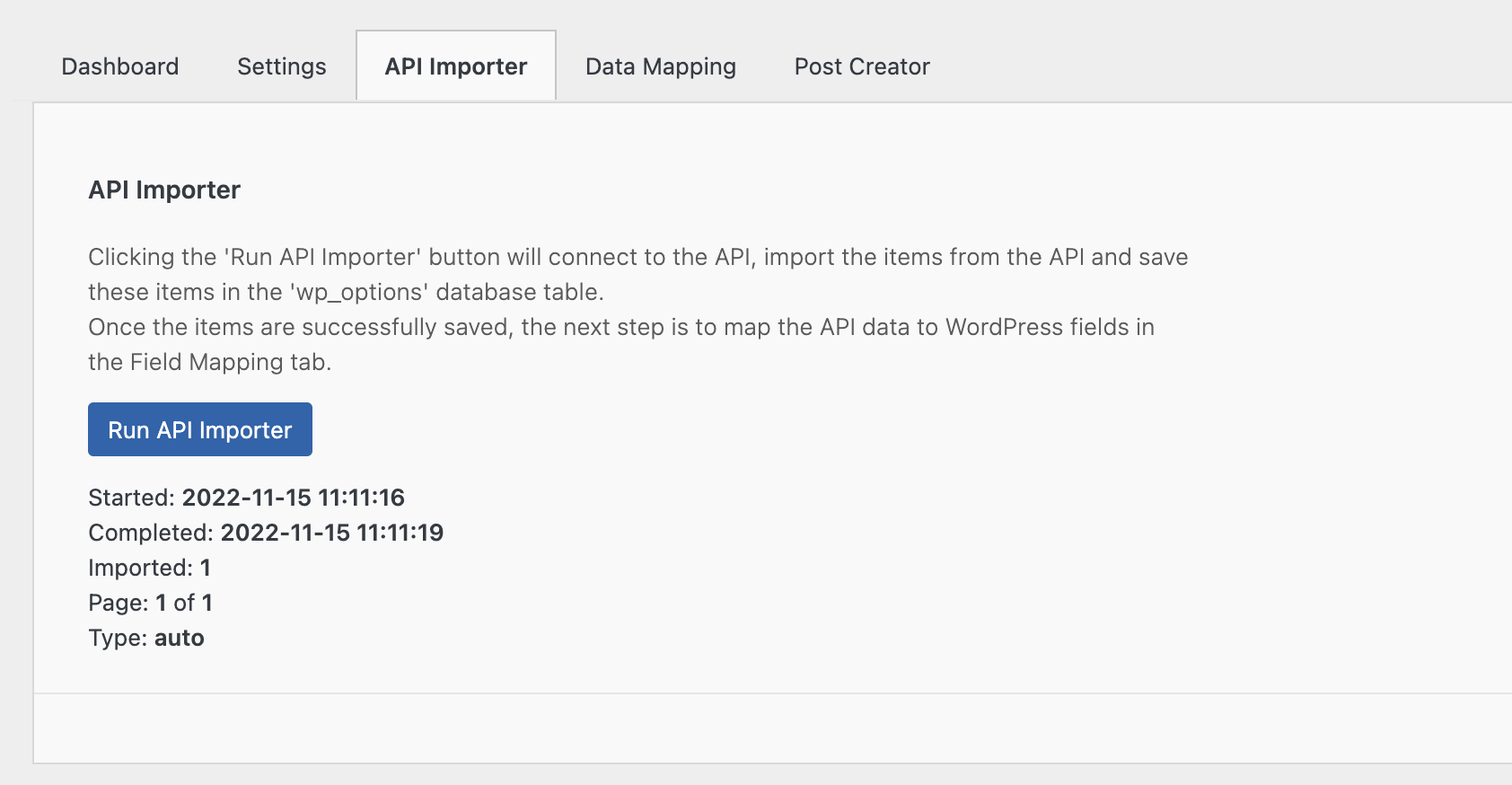
API Importer
Clicking the Run Importer button will manually call the API, process the data according to your Settings, and then save the items within your WordPress site, ready to be made into posts. If the Sync option is enabled, this
Field Mapping
Data from your API can be mapped to WordPress tags, categories, custom fields, featured images, and more.
Custom fields can be named whatever you like so that they can be matched up to the field names that your theme or plugin requires.
An example is if you have a real estate theme already installed and it has custom fields for the listings such as ‘listing_square_metres’ and ‘listing_bedrooms’. If your API has this data but it was named as something like ‘squareMetres’ and ‘numberBedrooms’, we can now simply rename these to match whatever your real estate theme requires.
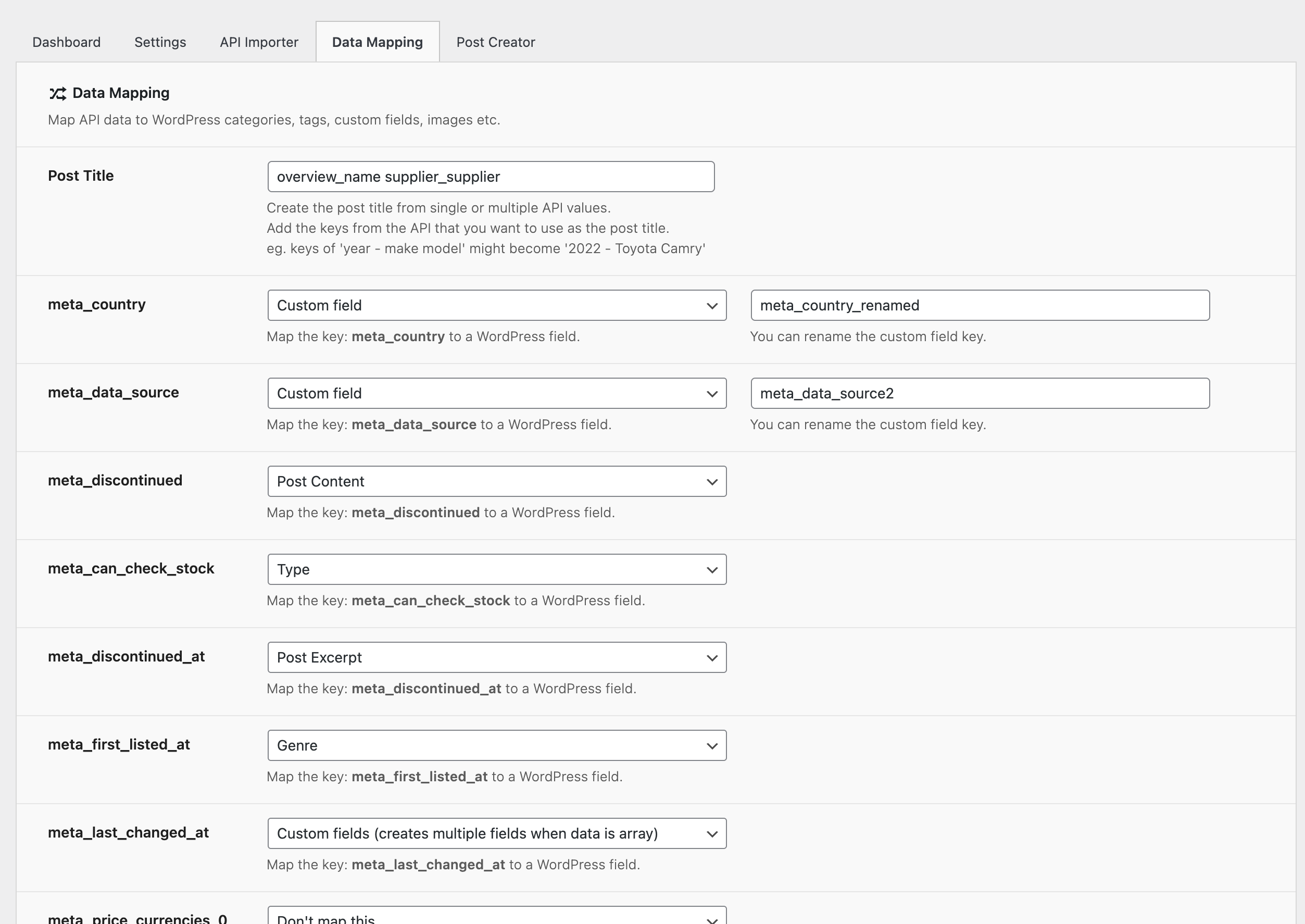
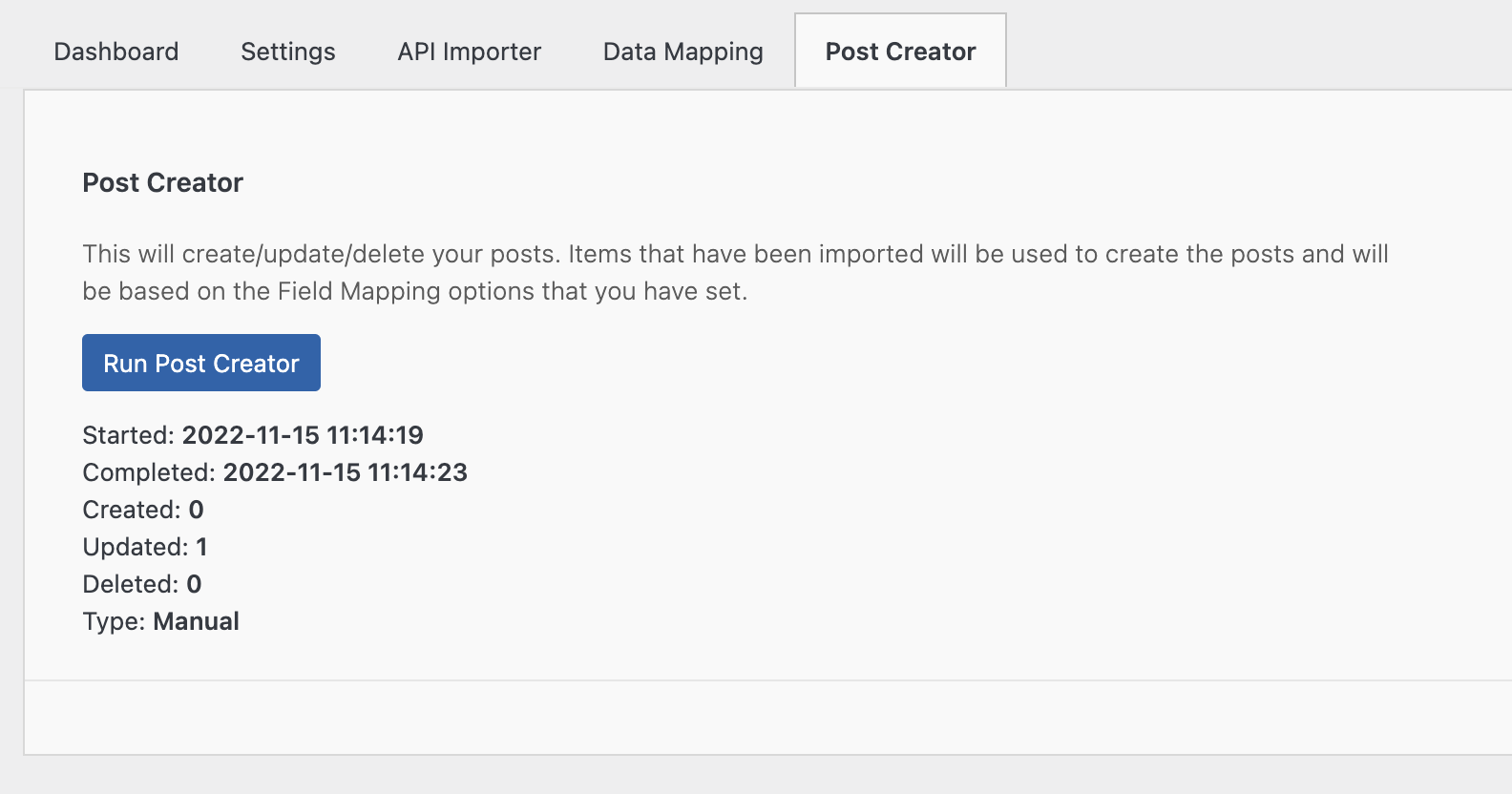
Post Creator
The Post Creator tab is where we can manually Clicking on the Run Post Creator will take the items we have imported and create posts from these.
Feature packed to make importing easy!
In Sync
Set the interval to automatically keep posts in sync with your API.
Map Fields
Map the fields (or keys) from the API listings/items to WordPress fields.
Import Images
Import and upload images into your site and set as the featured image.
Background Processing
Huge API’s are no issue as all importing and product creation is handled in the background.
Paginated API’s
Ability to call successive pages of a paginated API (only for ‘_links’ type pagination).
Dashboard
Preview your API items and get recent import and post creation logs from the dashboard.
Pricing
Full Service Package
About the Package
We are currently only offering the Custom Post Import plugin as a full service package.
As part of the package, we will provide full setup, install and configuration of the plugin as well as unlimited and ongoing support. If you are interested in this plugin, please fill in the form below and we will get back to you to discuss your requirements further.
Why are we doing this?
All APIs are built very differently to each other. Some are very simple and others can be extremely complex with many little hurdles that may need to be overcome, or in some cases, can not be overcome. The first step is to assess the suitablility of your API for use with this plugin.
We want to ensure that all of our users are completely satisfied with our products and that everything 'just works'. Having us provide the full configuration allows this.
Recently there have been users purchasing this plugin for APIs that would never work with this plugin or any other import plugin. This causes frustration and wasted time for the user and also costs us in lost time with support tickets as well as processing refunds.
We have full confidence in all of our plugins, but this particular plugin requires a certain level of knowledge about APIs that we feel is best suited to the experts (us).
Please fill in the form below to get started.
Frequently Asked Questions
What types of payment do you accept?
We accept Visa and Mastercard payments through Stripe and PayPal.
Which currency is the pricing?
All of our pricing is in USD.
Do I still need the free version?
Yes, the free version is required when using any of our paid plugins. You can download it from the WordPress plugin directory.
Can I use on staging sites?
Yes, the licensing system allows you to use the plugins on your staging site, and this won't count to the number of licenses you have used. The licensing system will ignore staging, dev and localhost environments if your URL matches any of the following: localhost, 10.0.0.0/8, 172.16.0.0/12, 192.168.0.0/16, *.dev, .*local, staging.*
Will my plugin work if I cancel?
Your plugin will still work but you will not receive plugin updates or support for the premium plugin.
Do subscriptions auto renew?
Annual licenses auto renew each year but this can be changed to manual at any time from your account.
Do I have to pay extra for support?
No, you will never pay anything extra for support. All of our plugins include some of the best support you are likely to find anywhere.
Will you help me set up the plugin(s)?
Yes, we we are more than happy to help with the set up of our plugins. We can help you over emails or if you provide an admin login, we can log in and set things up in a flash.
I have been doing the WordPress thing for almost a decade, Brant and team at WPGETAPI raised the bar today. If you are pushing data to API’s this plugin, particularly the PRO version is 100% essential.
This was a breath of fresh air. Very straight forward, very helpful and no hidden fees! I can't say enough good stuff about this plugin and the support provided for the plugin.

